Are you looking for a way to modernize your home decor with some color-changing lights? Bluetooth light bulbs can be the perfect solution. Not only are they easy to install, but they also come with lots of great features and capabilities. They allow you to control their brightness, set scenes such as calming blues or energizing reds, and even adjust different colors depending on the time of day!

In this blog post, we’ll tell you all about how to pair Bluetooth light bulb with your smartphone or another device so that you can get the most out of your lighting experience.
Whether you are looking to save energy or just want more convenience at your fingertips, pairing Bluetooth-enabled devices like light bulbs and other compatible electronic devices has never been easier. Read on for tips that will help make setting up a breeze!
What are the Benefits of Using Bluetooth Light Bulbs?
Bluetooth light bulbs come with a wide range of benefits and features that you can take advantage of to modernize your home decor. Some key benefits include the following:
- Color-changing, dimmable lights that allow you to set the perfect mood for any occasion
- The ability to control brightness, color temperature, and color saturation from a smartphone or other mobile device
- Energy savings, as you can easily adjust how much light you need and when you need it
- Convenient controls that let you easily turn your lights on and off or make quick adjustments with just the touch of a button
Whether you are looking to create a cozy ambiance in your bedroom, boost productivity with energizing lighting in your home office, or save energy by using customized schedules for your lights, Bluetooth light bulbs have something to offer everyone.
10 Easy Steps on How to Pair Bluetooth Light Bulb
Step 1. Turn off the Power:
Before setting up your Bluetooth light bulb, make sure to turn off the power to your lighting fixture. You can do this by flipping the switch at your light fixture. Another option is to use your home’s circuit breaker to shut off the power.

Step 2. Remove the Bulb:
Next, remove the existing light bulb from your lighting fixture. You may need to use a screwdriver or other tool to loosen and remove the bulb. Ensure that the power is still turned off before handling a bulb.
Step 3. Install the Bluetooth Light Bulb:
Once the light fixture is empty, install your Bluetooth light bulb. The exact steps for installation may vary depending on the type of light bulb you are using. But generally speaking, they should be fairly simple and straightforward to follow.
Step 4. Turn on the Power:
Once your Bluetooth light bulb is installed, ensure the power is back on at your lighting fixture. The switch or circuit breaker will usually need to stay turned “on” for you to use a smartphone app or other device with your Bluetooth light bulb. If you have any questions about how to turn the power on or off, consult your light bulb’s user manual or contact the manufacturer.
Step 5. Pair Your Device:
Next, you will need to pair your device with the Bluetooth light bulb using your smartphone or another mobile device. You will typically need to download and install a dedicated app that can be used to control your bulb’s functions. Simply follow the instructions in the app to pair it with your light bulb.
Step 6. Configure Settings:
Once your Bluetooth light bulb is paired with your device, you can begin configuring its settings to suit your preferences. This might include adjusting color temperature, brightness, and saturation levels, as well as setting up schedules and other options. Consult your light bulb’s user guide or app for more information on configuring the settings.
Step 7. Start Using Your Light Bulb:
Once you have finished configuring your Bluetooth light bulb’s settings, you are ready to start using it! Simply turn on your lighting fixture and enjoy this innovative technology’s great features and benefits. Don’t forget to regularly check and update your light bulb’s settings as needed.
Step 8. Make Adjustments as Needed:
If you find that you need to make adjustments to your Bluetooth light bulb’s settings over time, such as in response to changing seasons or needs in different rooms of your house, remember that these changes can usually be made using your mobile device. Simply repeat the above steps to pair with and configure your light bulb. You can also consult the manufacturer’s website or user manual for tips on using your light bulb best.

Step 9. Consider Upgrading to Smart LED Lighting:
If you are ready to take your lighting experience to the next level, consider upgrading to smart LED lighting. This technology offers even more control and customization options for your lights, so you can easily adjust settings, sync schedules with other devices in your home, and much more. Simply consult with a lighting specialist or visit an online retailer to explore your upgrade options.
Step 10. Maintain Your Bluetooth Light Bulb:
To get the most out of your Bluetooth light bulb, it is important to maintain it regularly. This might include regular cleanings and dusting, as well as ensuring that you have used high-quality bulbs that are designed for long-term use. Additionally, be sure to keep an eye on any updates or new features offered by your light bulb manufacturer, as they may help you take your lighting experience to the next level. With proper care and maintenance, your Bluetooth light bulb can last many years.
By following these steps, you can easily and quickly install your own Bluetooth light bulb in any room of your home. Whether you are looking to boost the ambiance or simply make it easier to control your lighting, this technology can help you achieve all of your goals. So what are you waiting for? Get out there and start enjoying the many benefits of a Bluetooth light bulb today!
5 Additional Tips and Tricks
- Make sure that the light bulb is turned on and that it is in pairing mode. To do this, press and hold the pairing button on your light bulb for a few seconds until you see a blinking blue or red light.
- Next, open up your device’s Bluetooth menu and search for nearby Bluetooth devices. Look for the name of your light bulb under “Available Devices,” then select it to begin pairing.
- If prompted, enter any necessary passcodes or PINs to pair your light bulb with your device successfully.
- Once paired, you should be able to control your light bulb using your device’s native settings and controls, such as brightness levels and color options.
- Set voice commands for your light bulb, if desired, by downloading a voice control app or connecting to it directly from your device’s virtual assistant. This will allow you to easily turn on and off your light bulbs with simple voice commands.
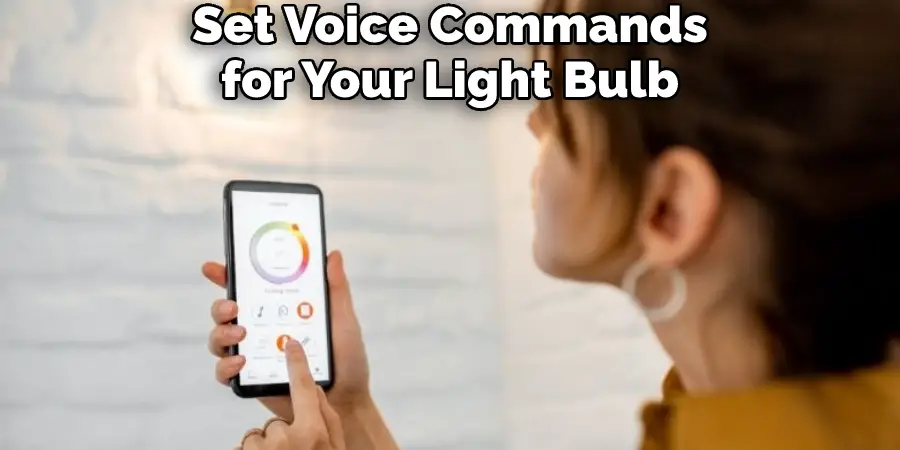
These tips and tricks will help you easily pair your Bluetooth light bulb and get the most out of its functionality. Whether you are looking to create a custom lighting scheme for your home or office or are simply looking for an easy way to turn on and off your light bulbs with simple voice commands, these tips can help make the process quick and seamless.
5 Things You Should Avoid
- Pairing your Bluetooth light bulb with too many devices at once.
- Not maintaining a strong connection between your device and the Bluetooth light bulb.
- Forgetting to update your firmware or software regularly can cause compatibility issues or other problems with your Bluetooth light bulb.
- Using incompatible or low-quality batteries in your Bluetooth light bulb may decrease performance and functionality.
- Neglecting to care for properly storing your Bluetooth light bulb when not in use can lead to excessive wear and tear over time.
While pairing your Bluetooth light bulb may seem like a simple process, there are some important things you should avoid to ensure a smooth experience. By taking these steps into consideration, you can enjoy the hassle-free operation of your Bluetooth light bulb and get the most out of its many features and benefits.
Frequently Asked Questions
How Do I Connect My Bluetooth Light Bulb?
There are a few ways to connect your Bluetooth light bulb. The simplest way is to use the Bluetooth connection that comes with the bulb. If you have an iPhone or Android device, you can install the app that comes with those devices and connect to the bulb. You can also connect to the bulb using a computer by navigating to its IP address and entering the port number that is listed on the packaging or instructions that came with the bulb.
Why is My Smart Bulb Not Connecting?
There could be a number of reasons why your smart bulb is not connecting, including:
- The device may not be connected to the internet. Make sure that the device is plugged into an outlet and that it is turned on (if it is a light bulb), and that your Wi-Fi is enabled and connected to the internet.
- The device may not have been installed correctly. Make sure that the smart bulb is placed in the correct location and orientation, and that it is directly connected to the power outlet.
- The device may not have been registered with the app or website. Once registered, make sure that the device is connected to the same network as the app or website, and that the device has a strong signal.
- The device may not have been configured properly. After registering the device, make sure that it is set up for home use and that all of its settings are correct (including its Wi-Fi network name and password).
- The device may not have enough juice. Make sure that the light bulb has enough power by checking its wattage and replacing any low-wattage bulbs with higher-wattage bulbs.
Do I Need Wi-fi to Connect Smart Bulb?
No, you do not need wi-fi to connect a smart bulb. Simply connect the smart bulb to your home’s electricity using the included power cord and then connect it to your wi-fi network. Once connected, you can control the smart bulb using the included app or the web browser on your computer.
Are Smart Lights Bluetooth or Wi-fi?
In general, smart lights are Bluetooth-enabled, but there are a few models that are Wi-fi-enabled as well.
Conclusion
You can easily pair your Bluetooth light bulb with just a few steps. With this guide, you should be able to do it in no time!
Now that you know how to pair your Bluetooth light bulb, it’s time to start enjoying the benefits of having one in your home. These bulbs are energy-efficient and offer a wide range of lighting options that can be controlled with your smartphone or voice-activated assistants.

Hopefully, the article on how to pair Bluetooth light bulb has helped you understand how this technology works and how to make the most of it. Whether you want to create a fun ambiance in your home or simply want an easy way to control your lighting, Bluetooth light bulbs can offer many benefits for homeowners and businesses alike. So why wait? Start pairing your bulbs today!
