With smart home devices becoming more accessible, it’s not surprising that smart bulbs are rapidly becoming popular. Smart bulbs allow you to control your lights with just your voice or a button on your phone. However, like any technology, they are prone to glitching or a need for a reset. In this article, we’ll be giving you the ultimate guide on how to reset smart bulbs and get them working again.

Can You Reset the Smart Bulb?
Smart bulbs have taken over the world of lighting due to their convenience and energy efficiency. With a quick tap on your smartphone, you can control the brightness and adjust the color to set the perfect mood. But what happens when something goes wrong with your smart bulb?
Maybe it’s not connecting to your wifi network, or it’s not responding to your commands. Don’t panic, resetting your smart bulb may be the solution you need. Following a few simple steps, you can restore your smart bulb’s factory settings and start afresh. So, the next time you encounter a glitch in your smart bulb, remember that resetting it might be just the thing it needs.
Why Should You Reset Smart Bulbs?
Smart bulbs have changed the way we light our homes, and it’s easy to see why. With smart bulbs, we can control the lighting from our smartphones, set routines, and even adjust the color of the light to match a mood or time of day. However, it’s important to reset our smart bulbs from time to time.

Resetting can solve connectivity issues, update firmware, and even improve performance. Plus, it’s a simple process that only takes a few minutes and can save you from a headache later. So, if you notice your smart bulb acting up, don’t hesitate to reset it. Your home deserves the best lighting, and resetting your smart bulbs can help ensure you have it.
The Ultimate Guide on How to Reset Smart Bulb
1. Resetting a Light Switch
If your smart bulb is not behaving as it should, the first and foremost step is to switch off the light switch and then switch it back on. The reason for this is that, in most cases, smart bulbs are attached to a physical switch. By turning off and on the light switch, you can reboot the smart bulb and restart it.
2. Soft Reset
If resetting the light switch doesn’t work, you can try a soft reset. A soft reset is a quick way of restarting your bulb without the need to reset to factory settings. The process of soft reset varies from brand to brand, but in most cases, simply turning your bulb off and on or using the phone app to turn it on and off should do the trick.
3. Hard Reset
If a soft reset isn’t working, you may need to reset the bulb to its default settings. This is known as a hard reset. The process of hard reset will depend on the brand of your smart bulb, so it is best to consult the user manual. Often, the hard reset involves switching the bulb on and off a certain number of times within a specific period, which will cause the bulb to reset.
4. Connect to a Different Network
Another way to reset your smart bulb is by connecting it to a different network. This can help eliminate any network-related issues affecting the bulb. To do this, you need to remove the bulb from your existing network by resetting it to default settings and then connecting it to a different network to see if it works there.
5. Update Firmware
Sometimes, a smart bulb can act up when its firmware is out of date. To ensure that your smart bulb is running on the latest version, you should check if there’s an available update and install it. This will help to fix any bugs or glitches in the device and may also bring improvements in features.
6. Replace the Bulb
If none of these solutions is successful, it may be time to replace the bulb. There are plenty of smart bulbs on the market that can work with your existing setup and provide better performance. So if you’re having trouble with your current device, consider replacing it with a new one.

7. Seek Professional Help
Finally, if you’re still having problems with your smart bulb and can’t seem to get it working properly, don’t hesitate to reach out for professional help. Contact the manufacturer of the device or consult a local electrician who will be able to identify the issue and provide solutions.
Follow these easy steps on how to reset smart bulb, and you should have no problem getting it back up and running. If you’re still having trouble, don’t hesitate to seek help from an expert who will be able to diagnose and solve the problem!
5 Considerations Things When You Need to Reset Smart Bulb
1. Location of the Bulb
The first thing to consider when resetting a smart bulb is its location. Depending on the type of bulb, it may be located in a fixture, such as a ceiling light, or it may be mounted directly to the wall or ceiling. It is important to make sure that you are able to access the bulb before attempting to reset it. If the bulb is not easily accessible, you may need to move furniture or other items in order to reach it.
2. Type of Bulb
The next consideration when resetting a smart bulb is its type. Different types of bulbs require different methods for resetting them, so it is important to know what type of bulb you have before attempting any reset procedure. Some common types of smart bulbs include LED halogen and fluorescent bulbs.
3. Reset Procedure
Once you have identified the location and type of your smart bulb, you will need to determine the proper procedure for resetting it. Different types and brands of bulbs require different procedures for resetting them, so it is important to consult the manufacturer’s instructions or website for information about how to reset your specific model of bulb properly.
4. Required Tools
In some cases, you may need certain tools in order to complete the reset procedure for your smart bulb. For example, some bulbs require a screwdriver in order to remove their cover in order to access their internal components and complete the reset process. Make sure that you have all the necessary tools on hand before beginning any reset procedure with your smart bulb.

5. Safety Precautions
Finally, ensure you take all necessary safety precautions when dealing with any electrical device, including a smart bulb. Make sure that all power sources are turned off before attempting any repairs or maintenance on your smart bulb, and never attempt any repairs if you feel uncomfortable doing so yourself; always seek professional help if needed!
Benefits of Reset Smart Bulb
In today’s fast-paced world, everyone wants convenience at their fingertips. With that in mind, the Reset Smart Bulb comes with a unique set of benefits that will make your life that much easier. For starters, it can be easily controlled remotely using an app on your phone. This means you can turn the lights on or off even when you’re not at home.
Moreover, you can set up schedules for when the bulbs come on or off, making it perfect for those who want to save energy and money. At the same time, the reset smart bulb can change colors, making it great for setting the mood or creating the perfect ambiance. With all these benefits, it’s easy to see how the Reset Smart Bulb can make your life more convenient while also saving you time and money.
Some Common Mistakes People Make When Trying to Reset Smart Bulb
Resetting a smart bulb can be a frustration-filled experience, especially when mistakes are made. One common mistake people make when trying to reset their smart bulb is not following the exact steps outlined in the instructions. It’s important to take the time to read and carefully follow the steps.
Another mistake is not ensuring the bulb is properly powered off before attempting to reset it. Additionally, some people try to reset the bulb while it’s still in the socket. This approach can lead to further complications and may even damage the bulb. To avoid these mistakes, it’s crucial to stay patient, read the instructions thoroughly, and take the necessary steps to properly reset the bulb.
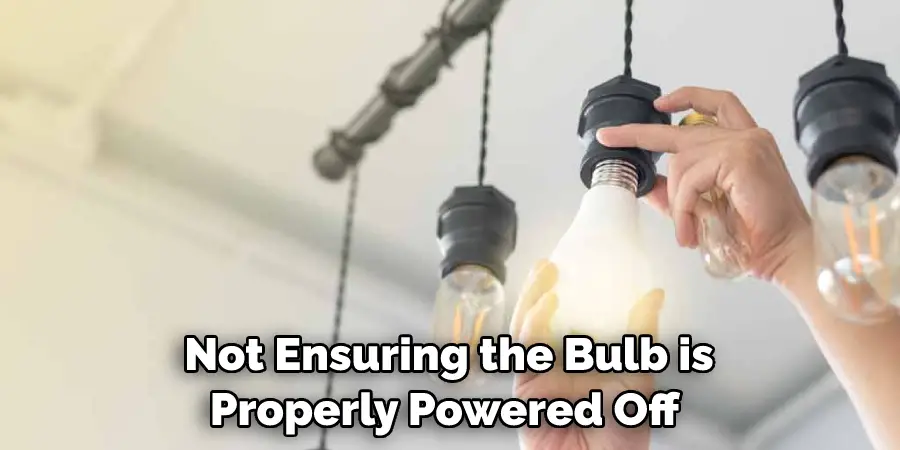
Conclusion
In conclusion, resetting your smart bulb isn’t a complicated task. Trying the simplest solutions, like turning your light switch off and on, or doing a soft reset, could do the job. If not, a hard reset, connecting to a different network, or using your voice assistant is the next best option.
Don’t throw out your smart bulbs just because they’re not functioning. Using the steps above could solve the issue and save you the hassle and cost of buying new ones. Thanks for reading our post about how to reset smart bulb.
